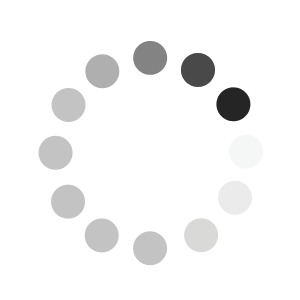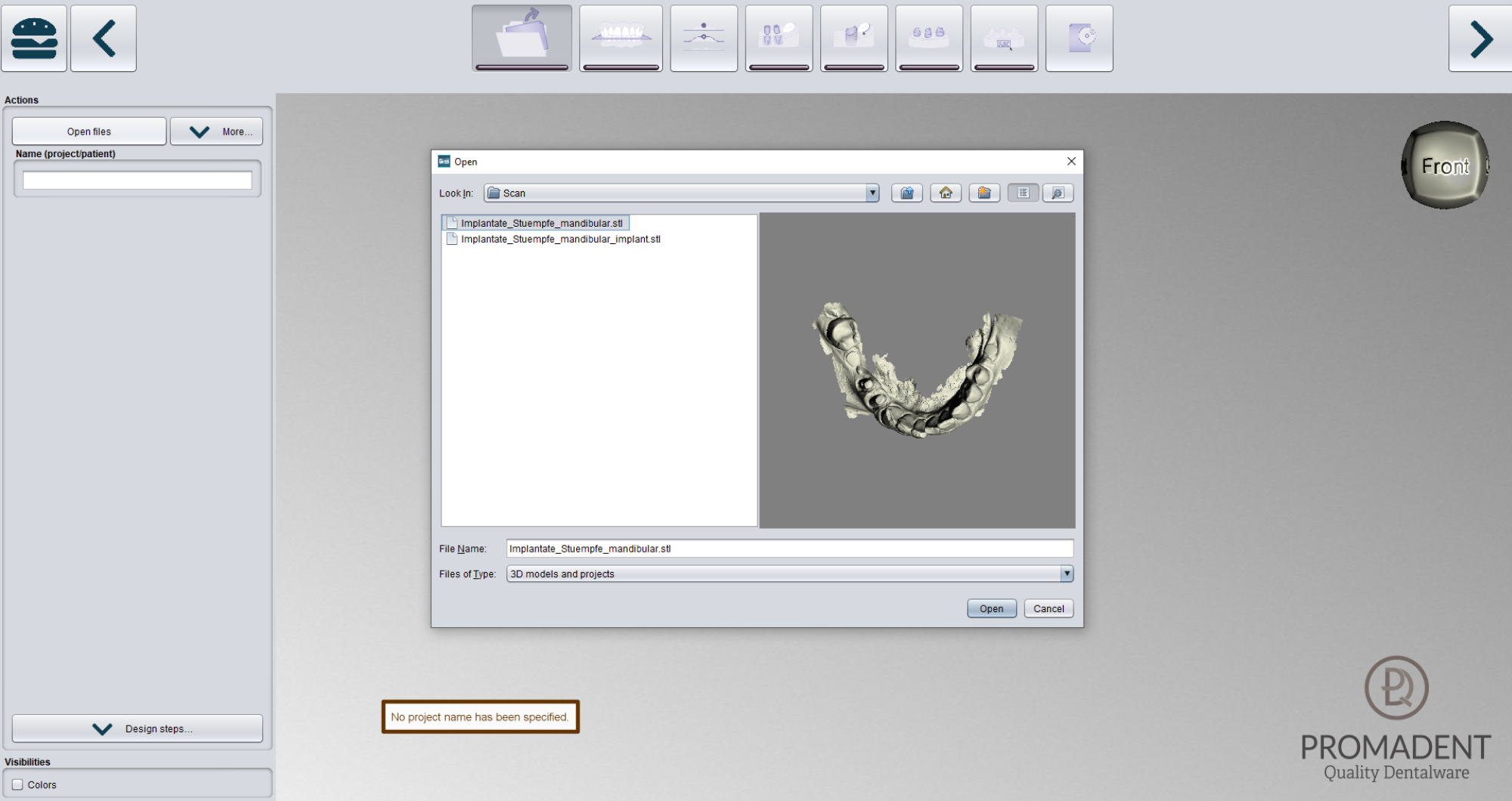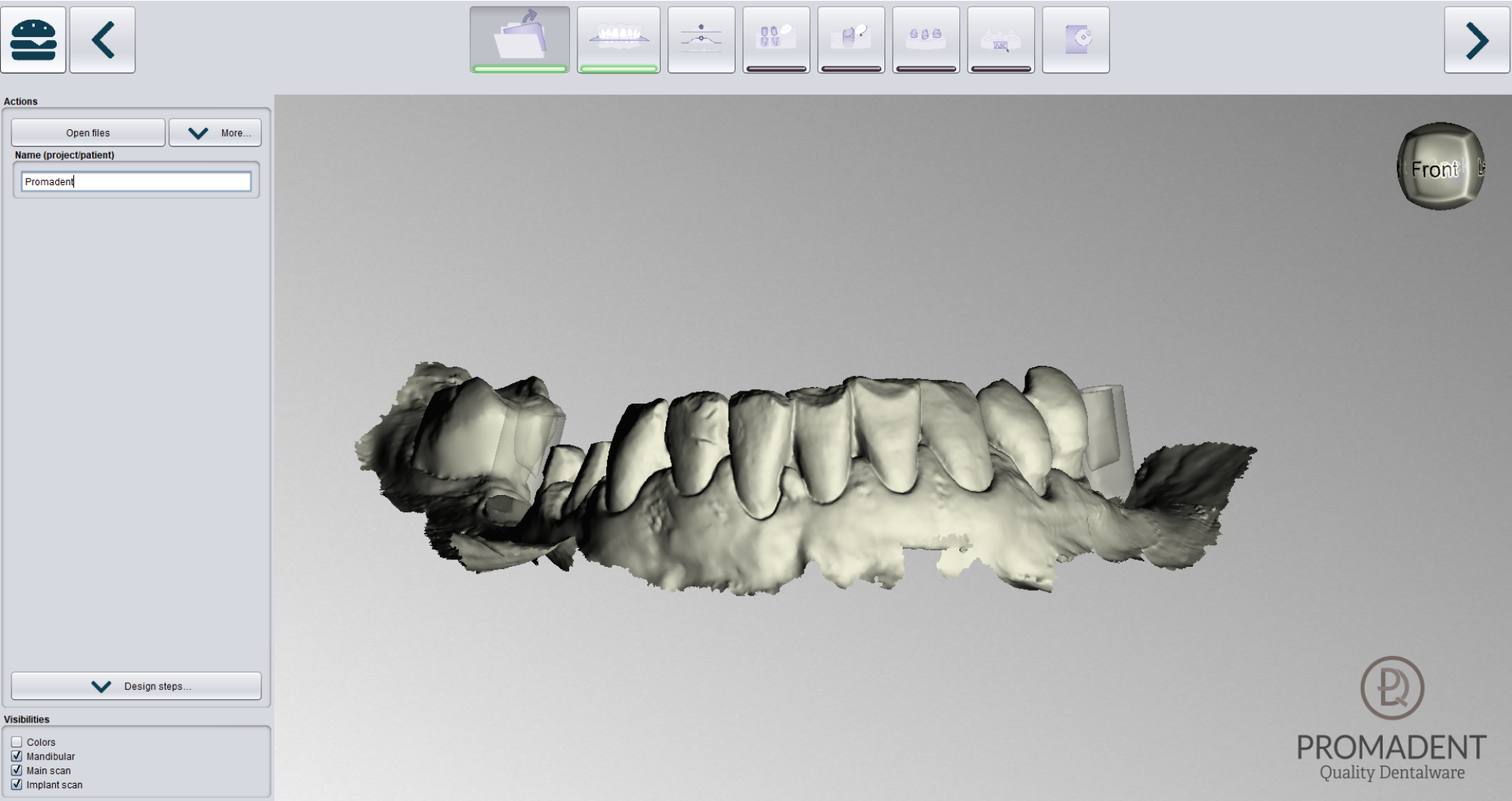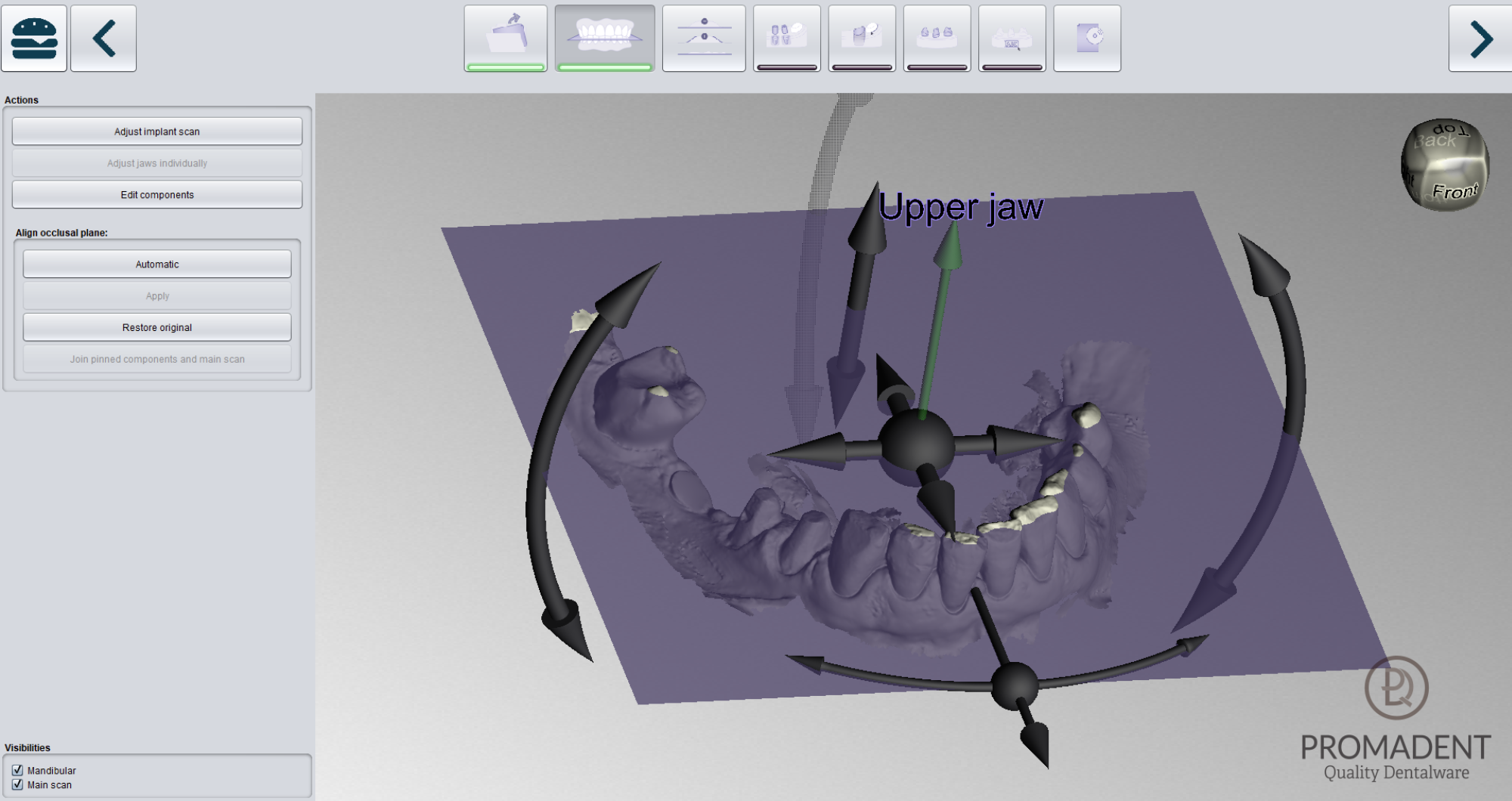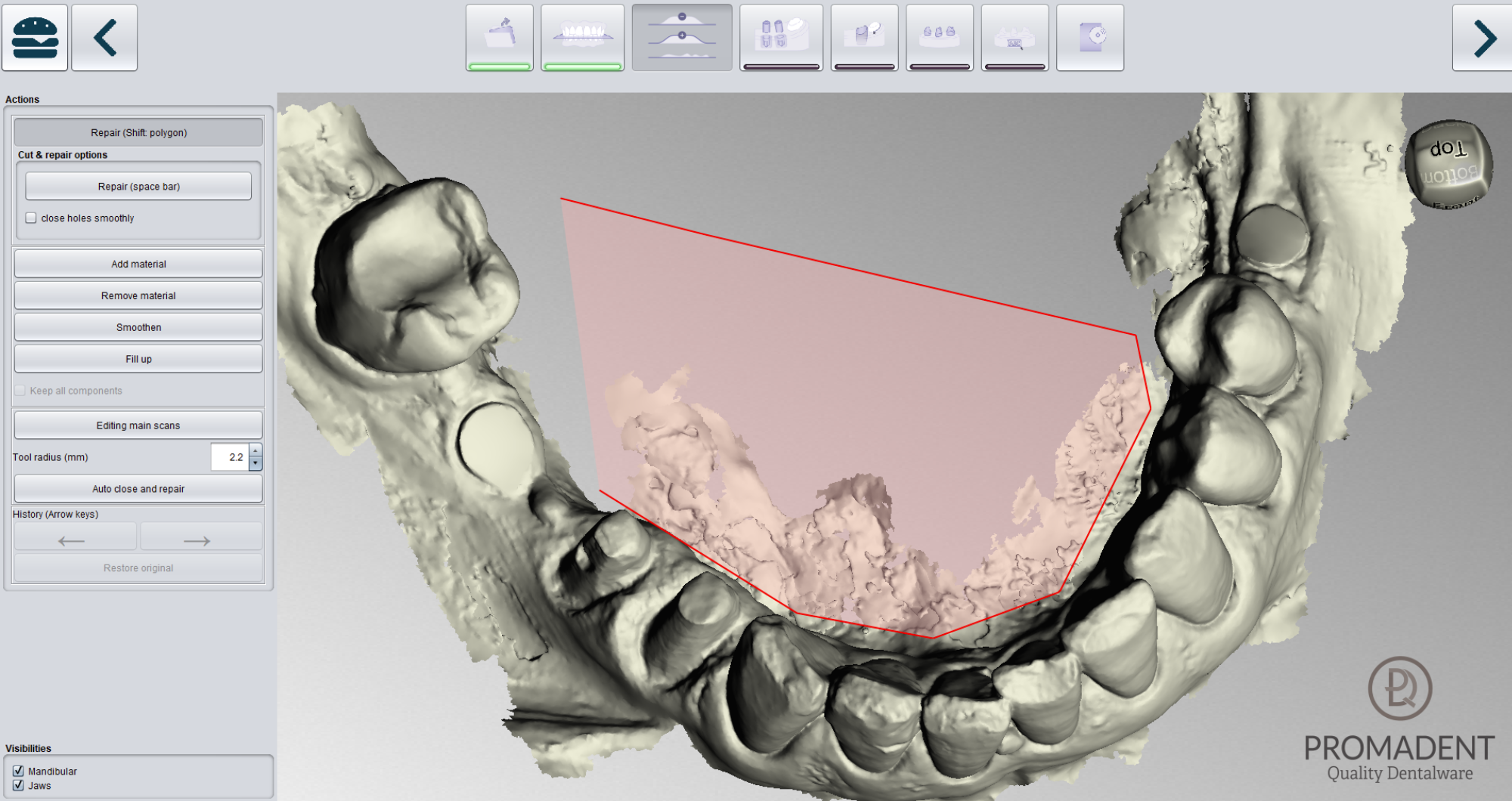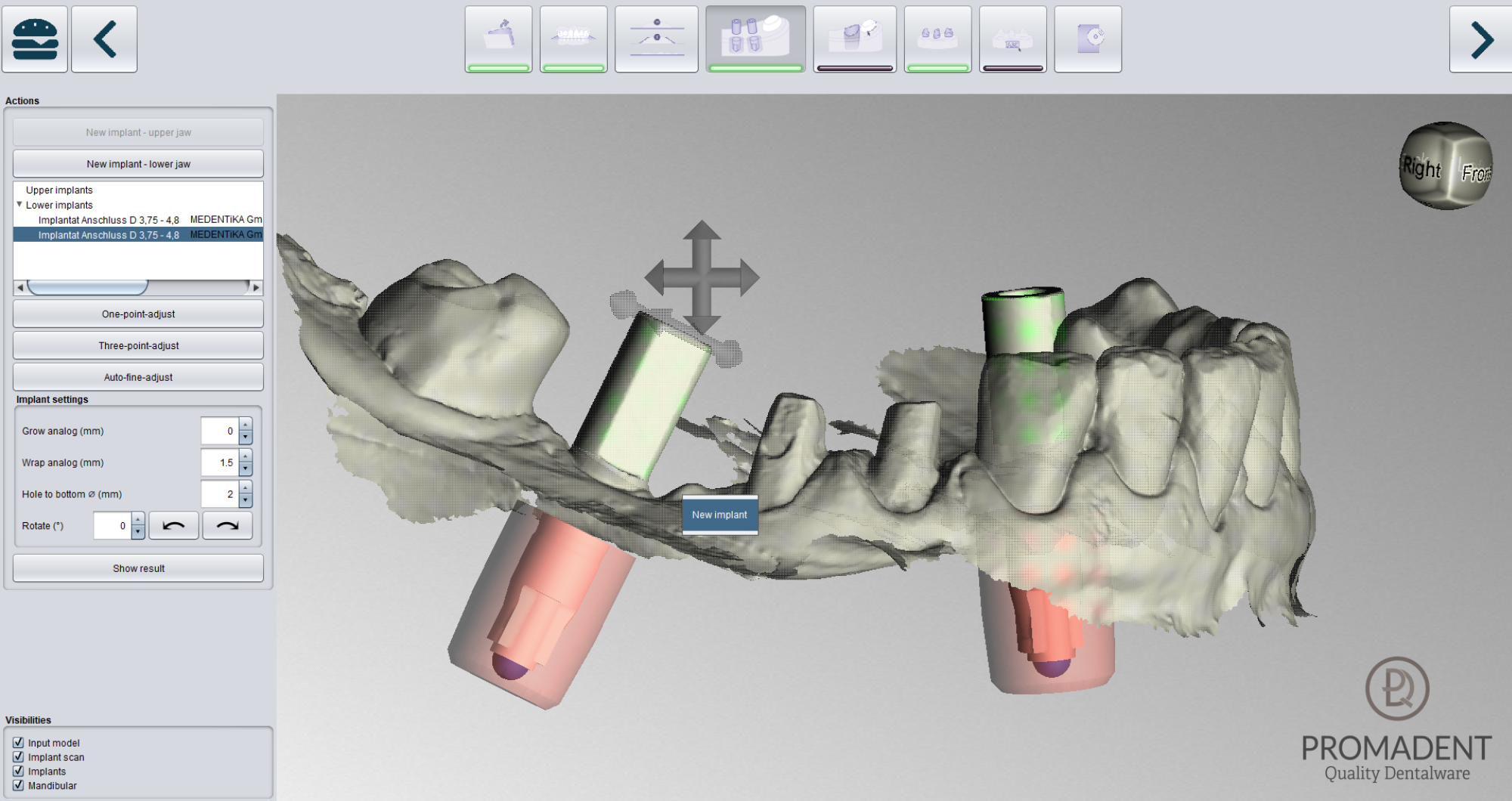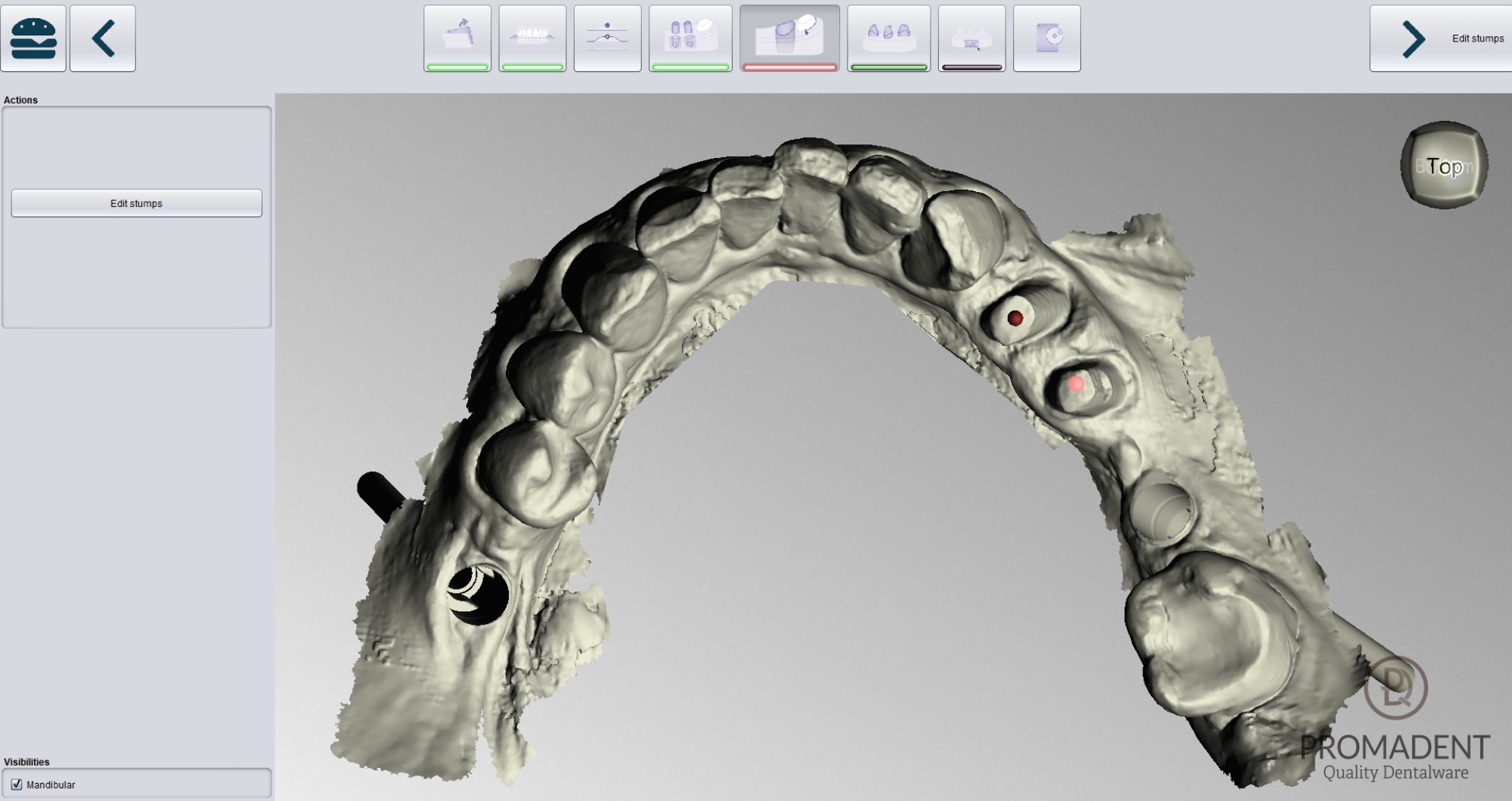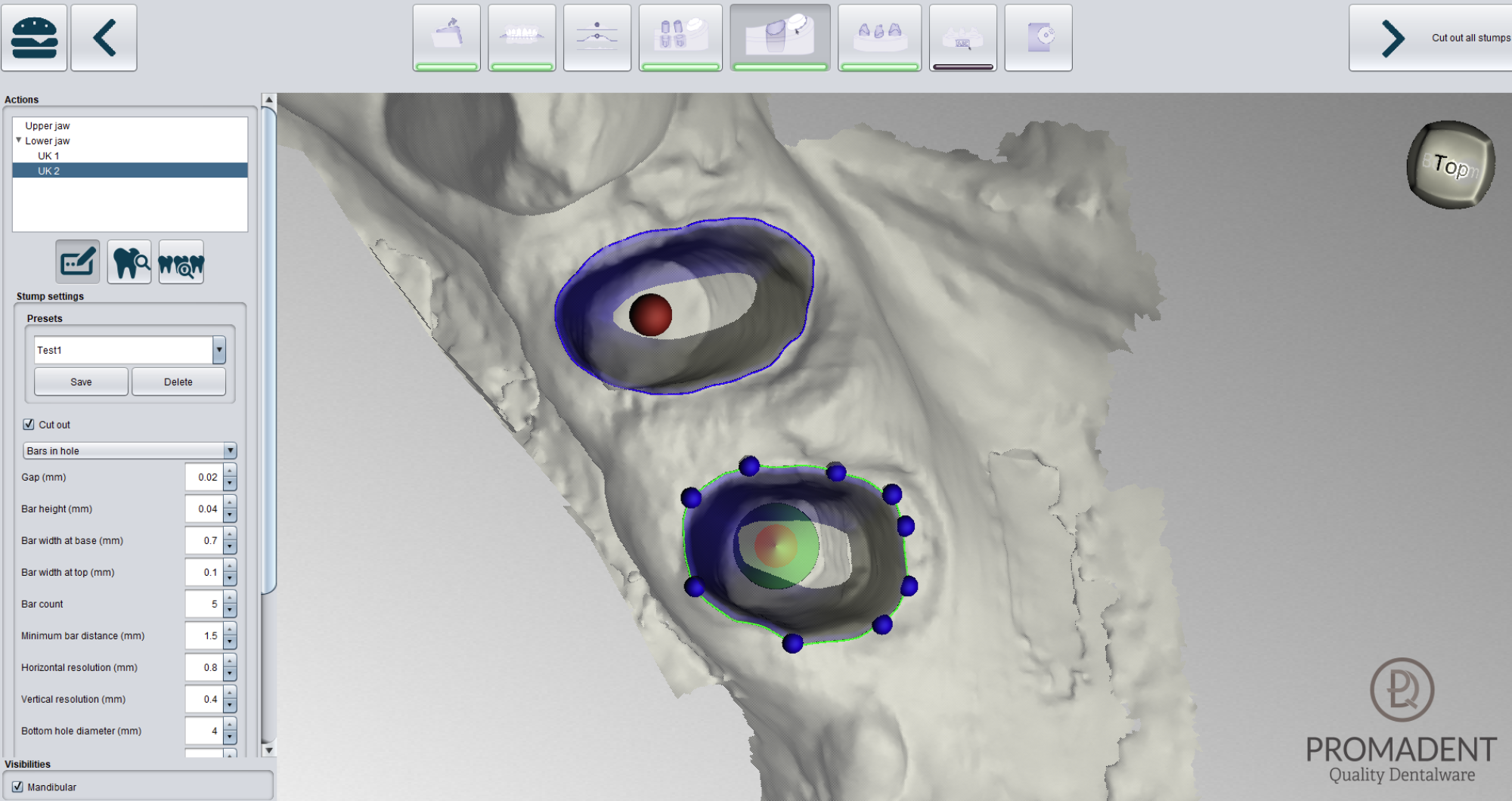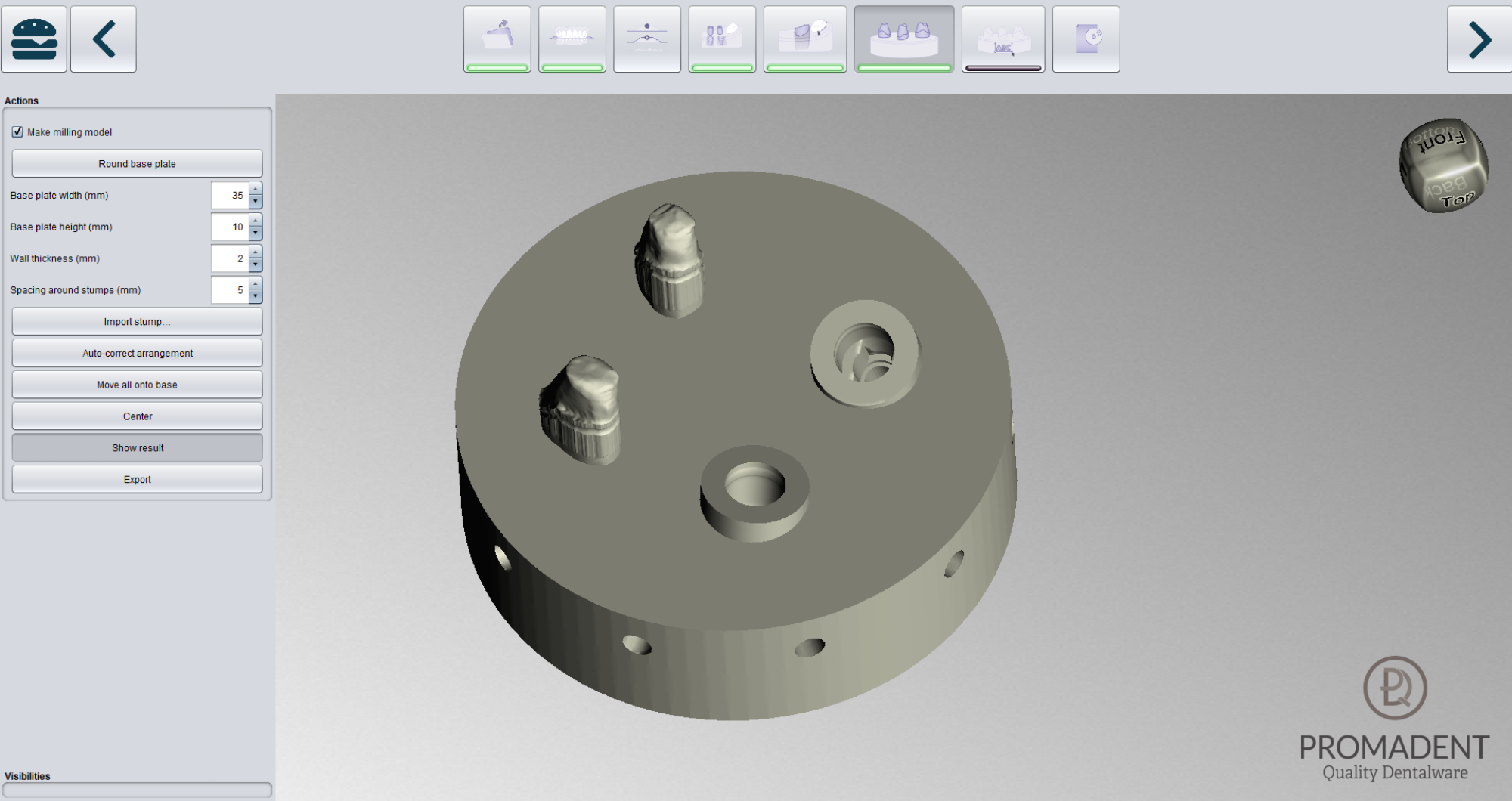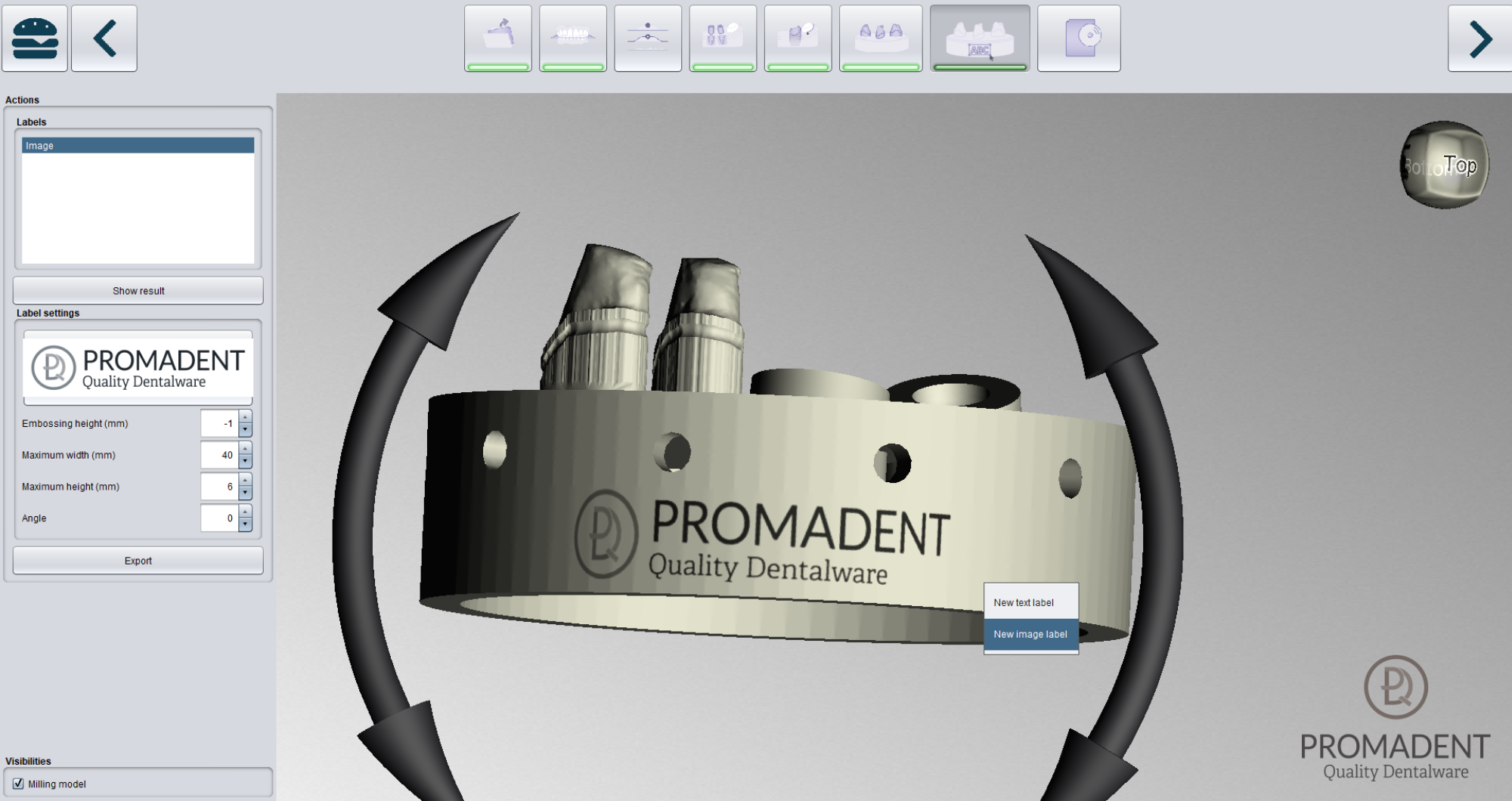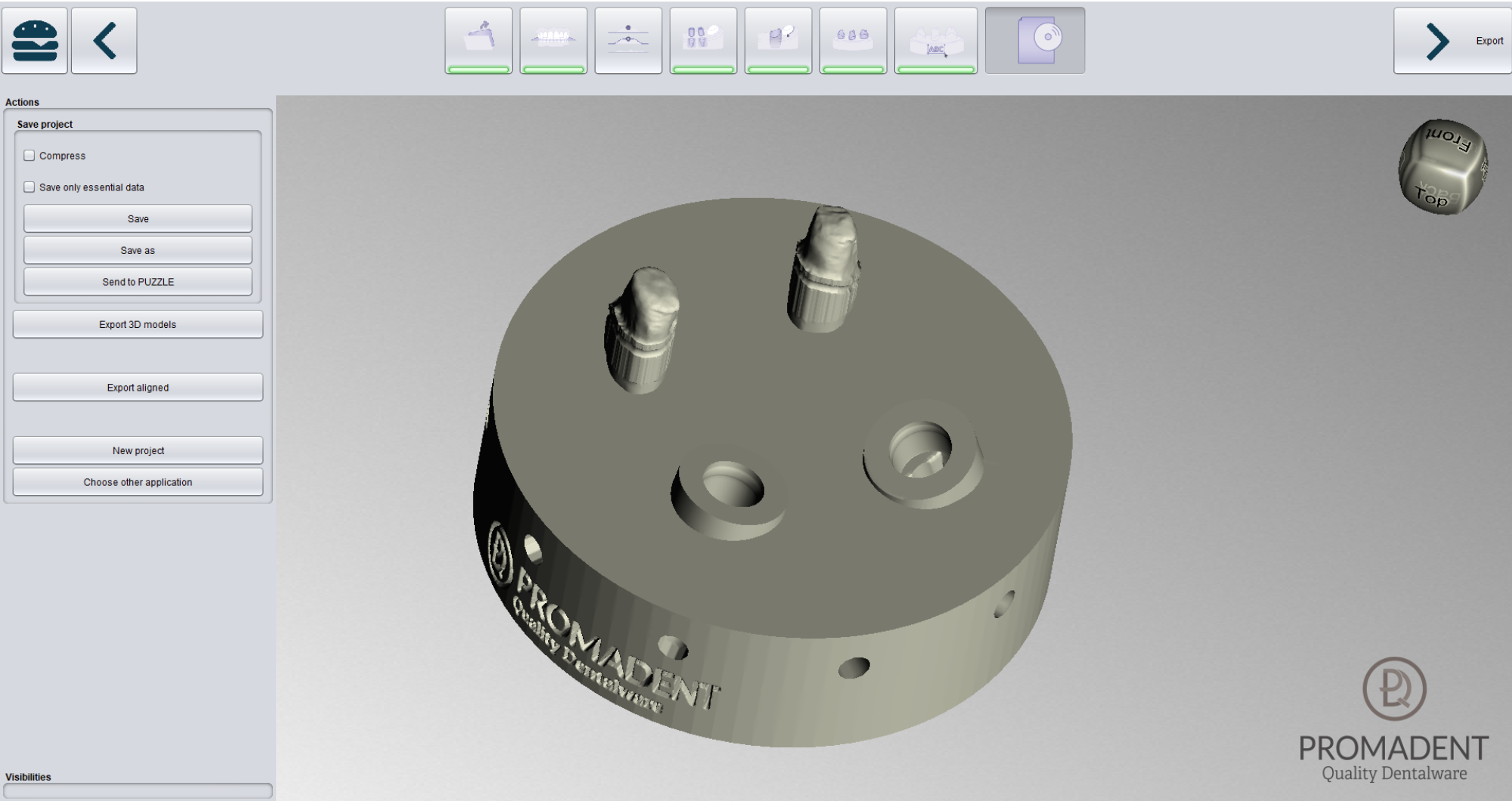With MILLING to the milling model without plaster
- 30% faster than BISS milling models
- Direct start possible, without creating jobs
- Work system independent
- Conversion of scan data into a printable model
- Individual design of the milling model base geometry
- Fast adjustment for height and spacing of dies
- Implant integration made easy
- Individualization of the milling model using automatic, high-resolution label tags
- Material-saving printing through hollowing
- Import & export of data in STL, PLY and OBJ formats
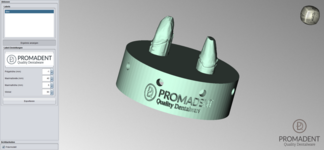
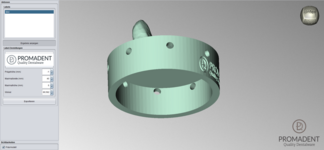
GOOD TO KNOW
System Requirements
- Windows 64 bit
- Min. 500 MB free file system memory, recommended 2 GB
- Processor min. 2 cores at 2 GHz, recommended 4 cores at 2.5 GHz
- Free RAM min. 8 GB, recommended 16 GB RAM
- Free USB 2.0 port
- Minimum screen resolution 1200 x 900 pixels
- Graphics card: e.g. HD Graphics 3000 DX10.1