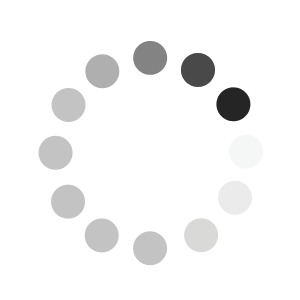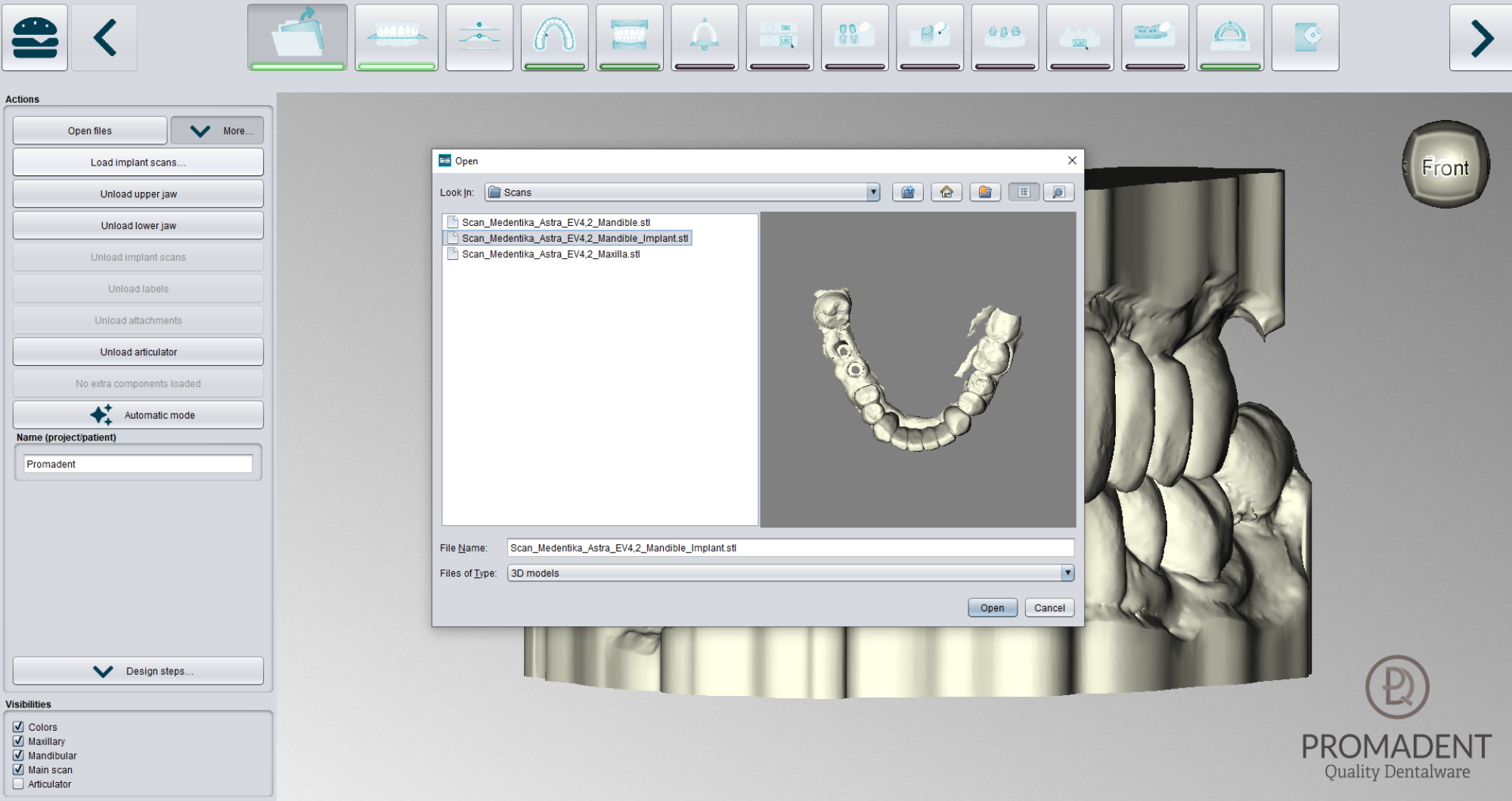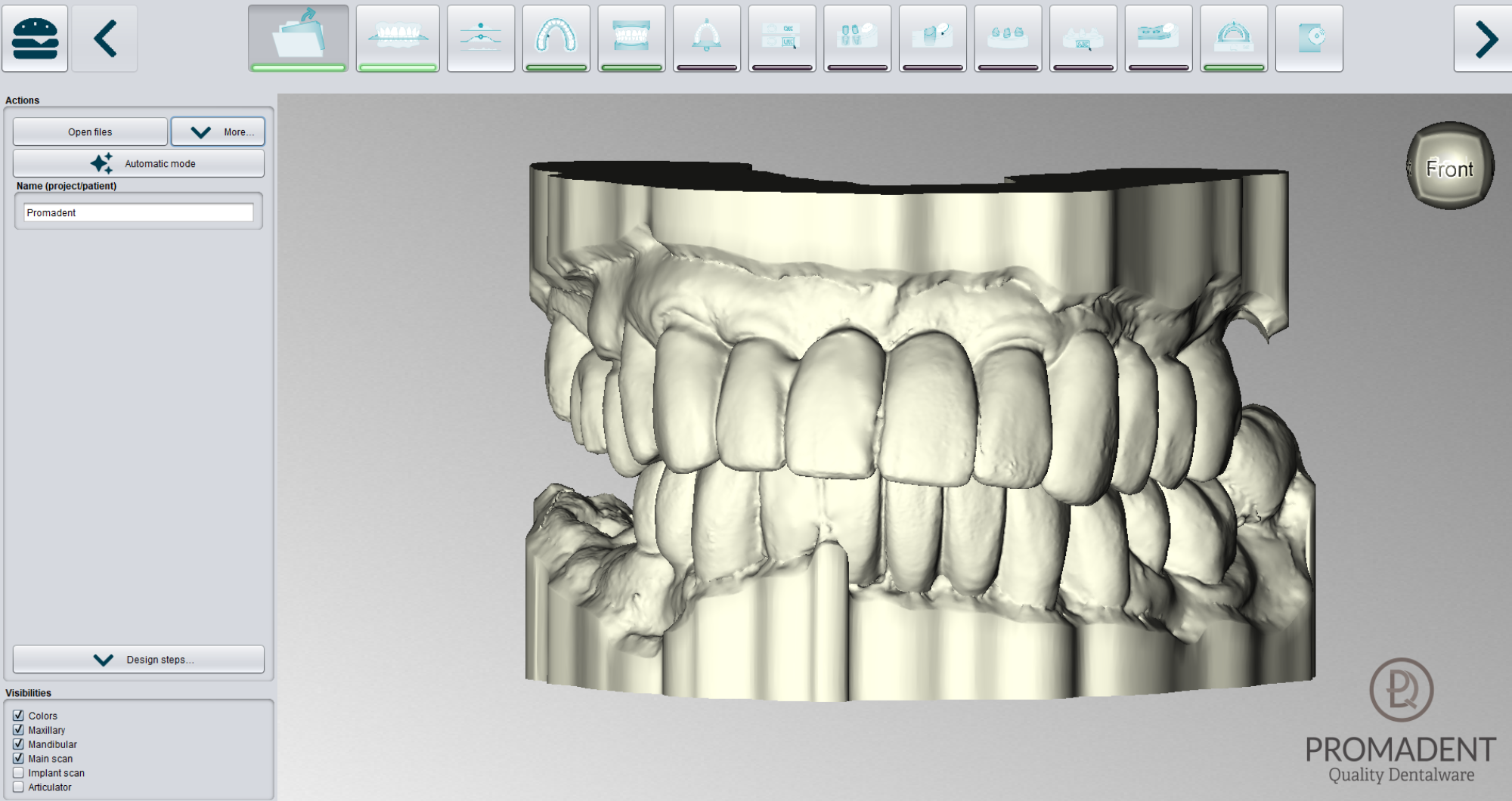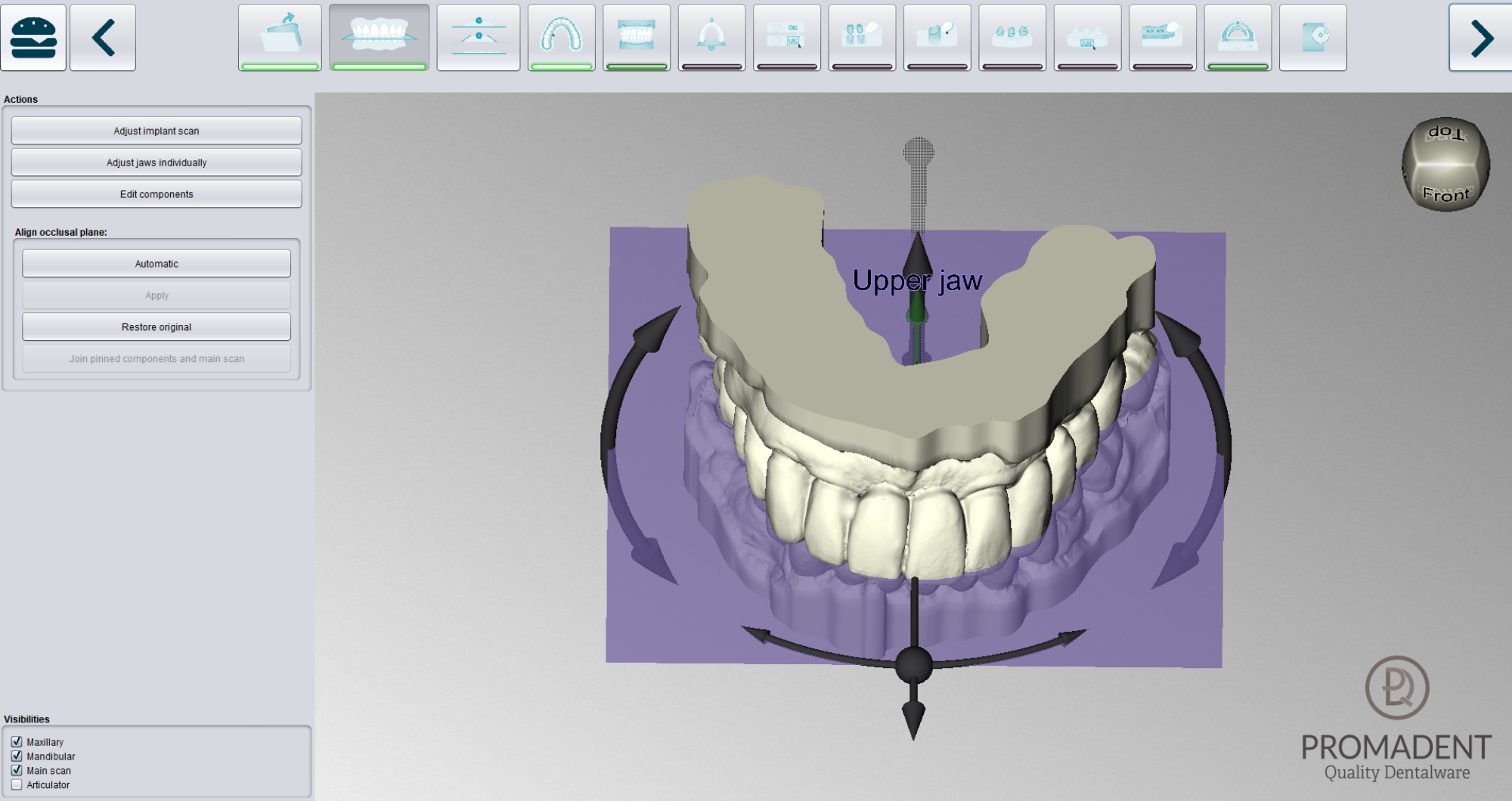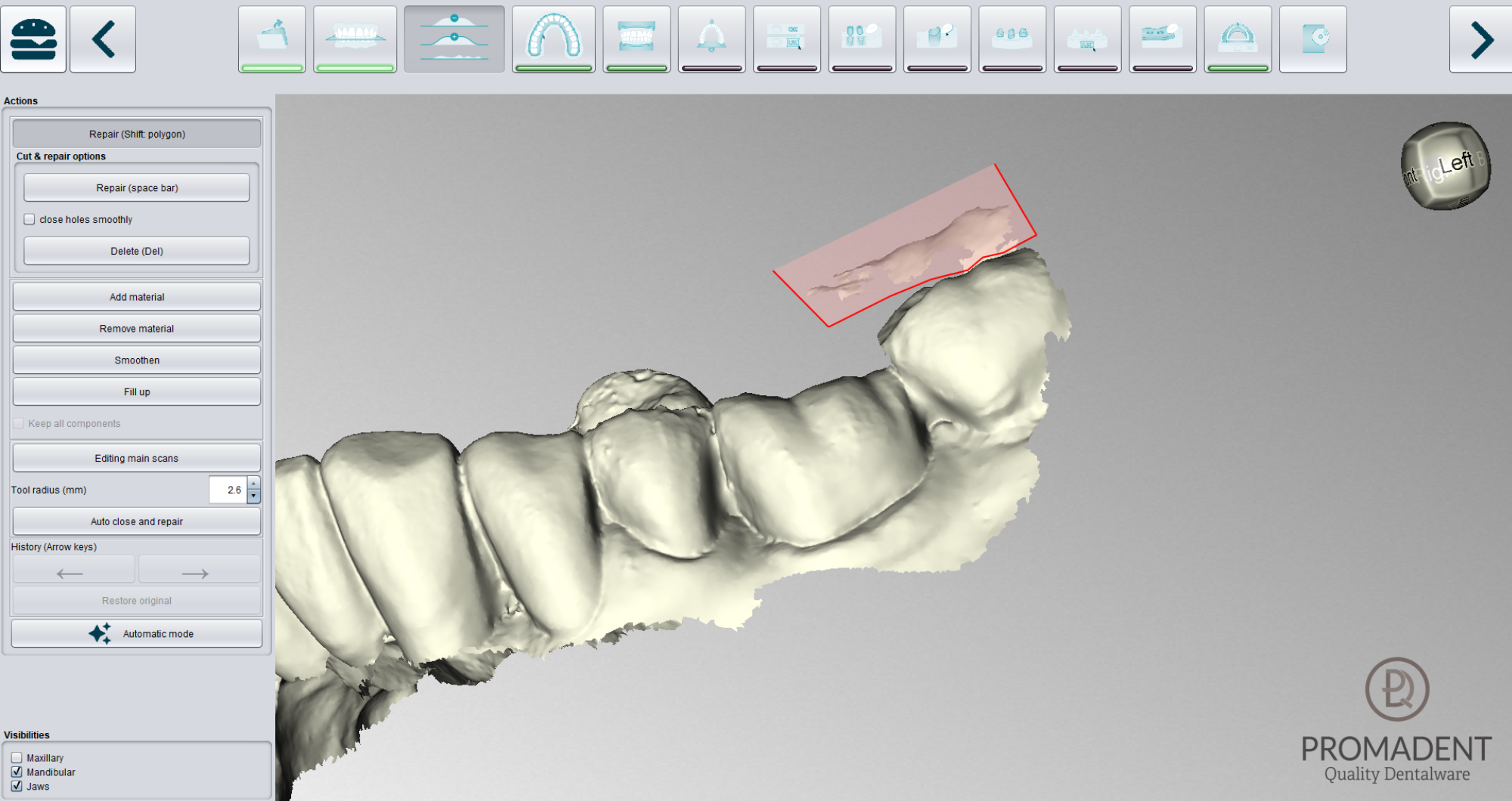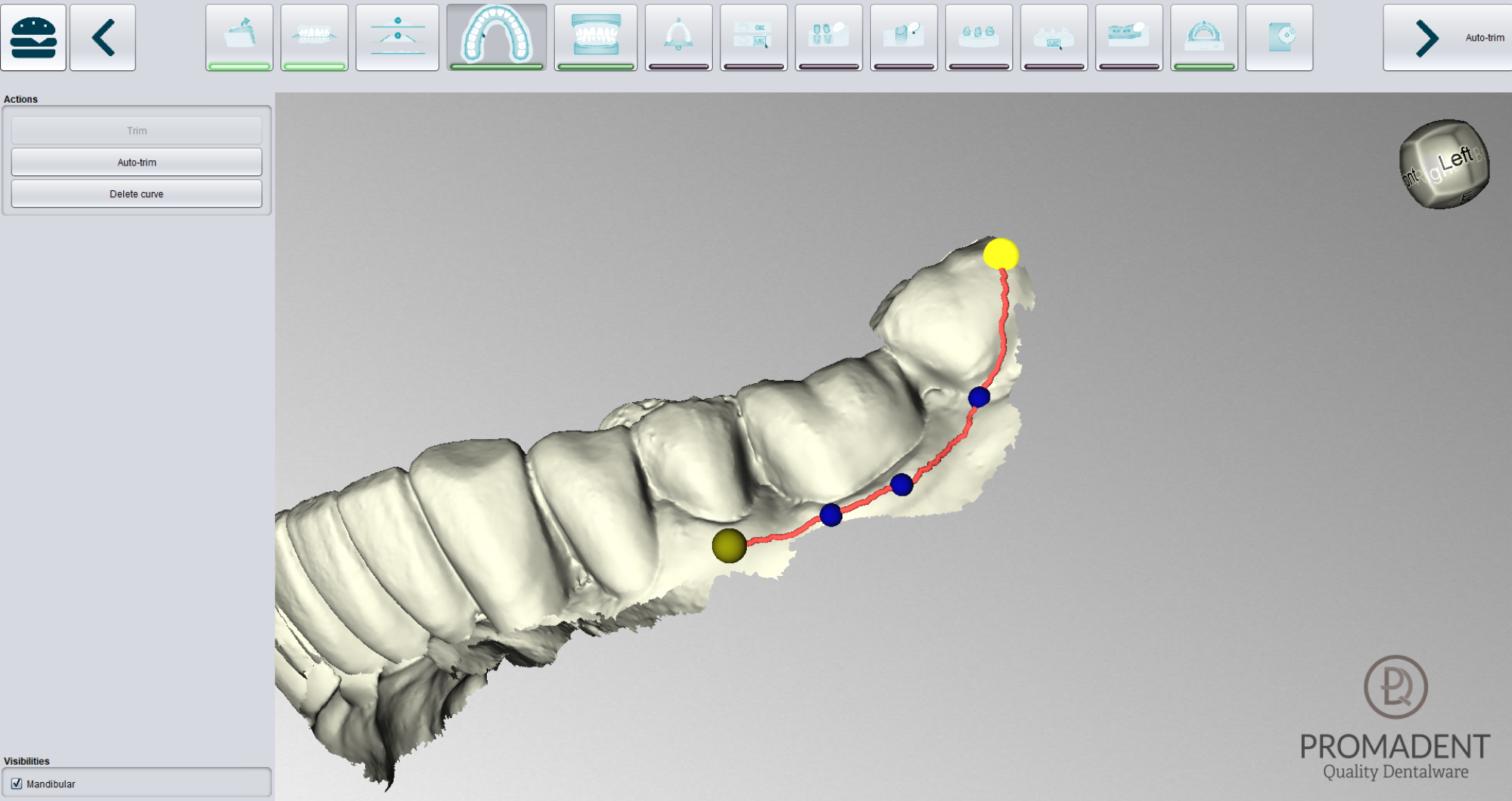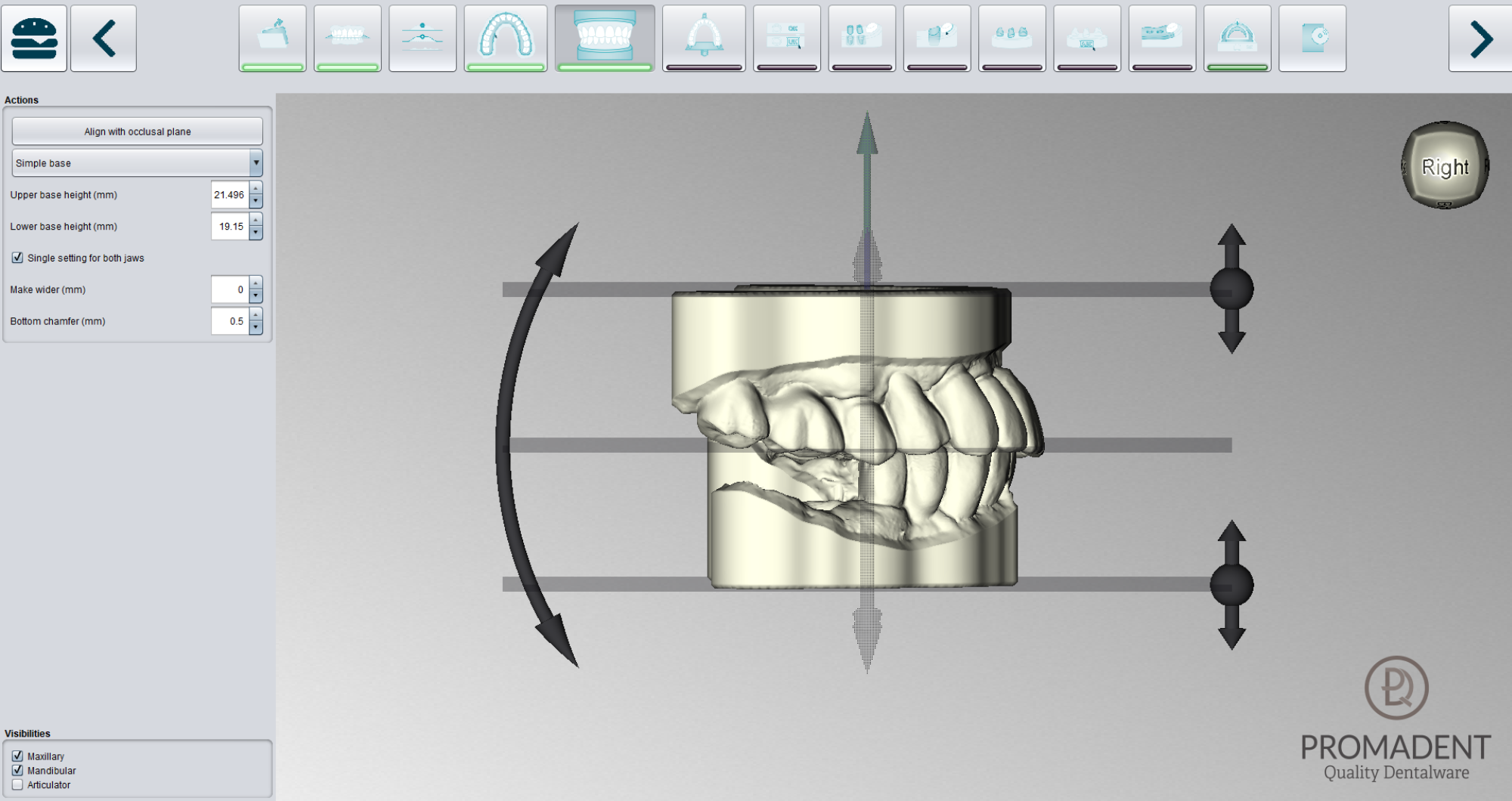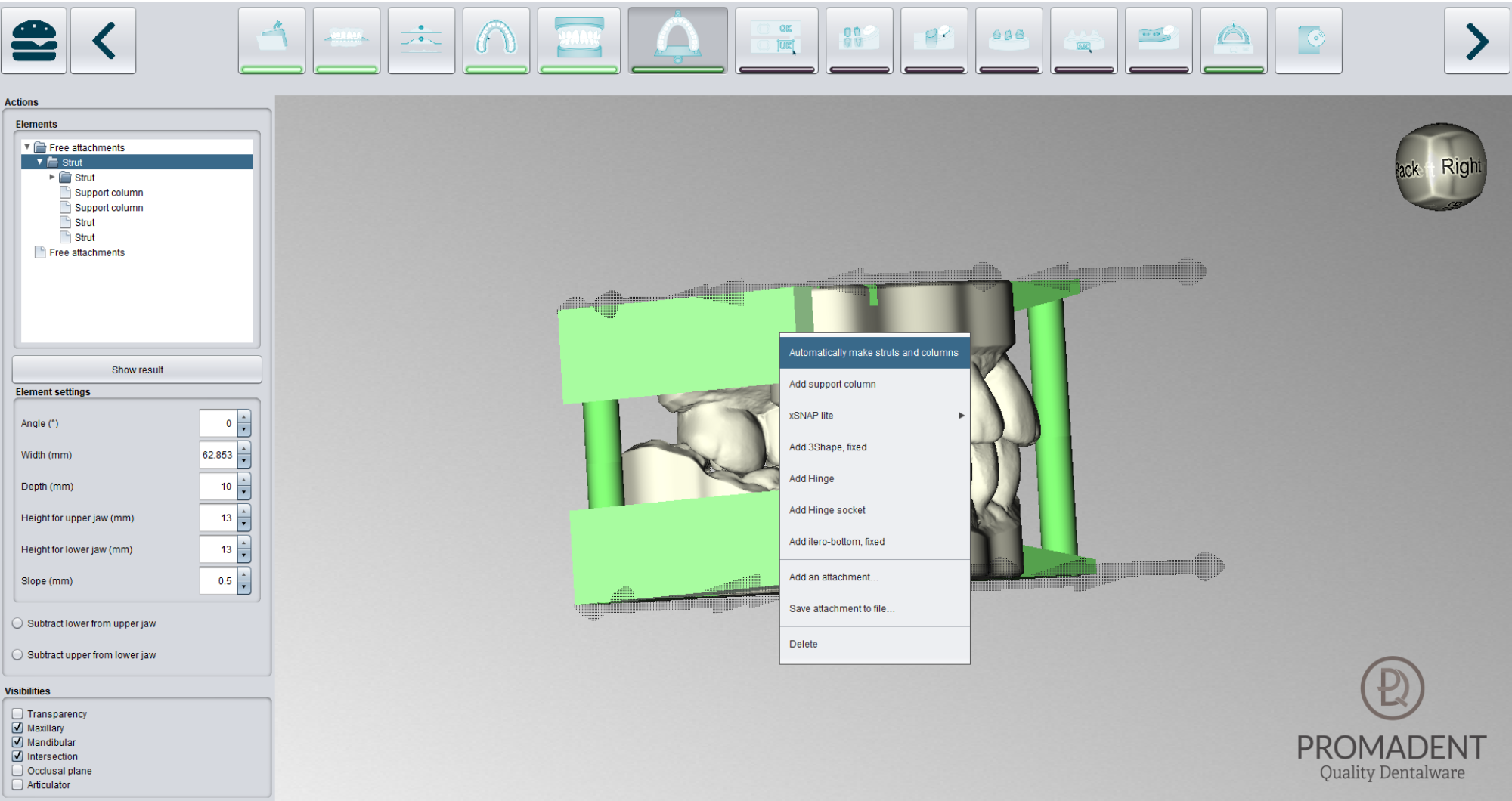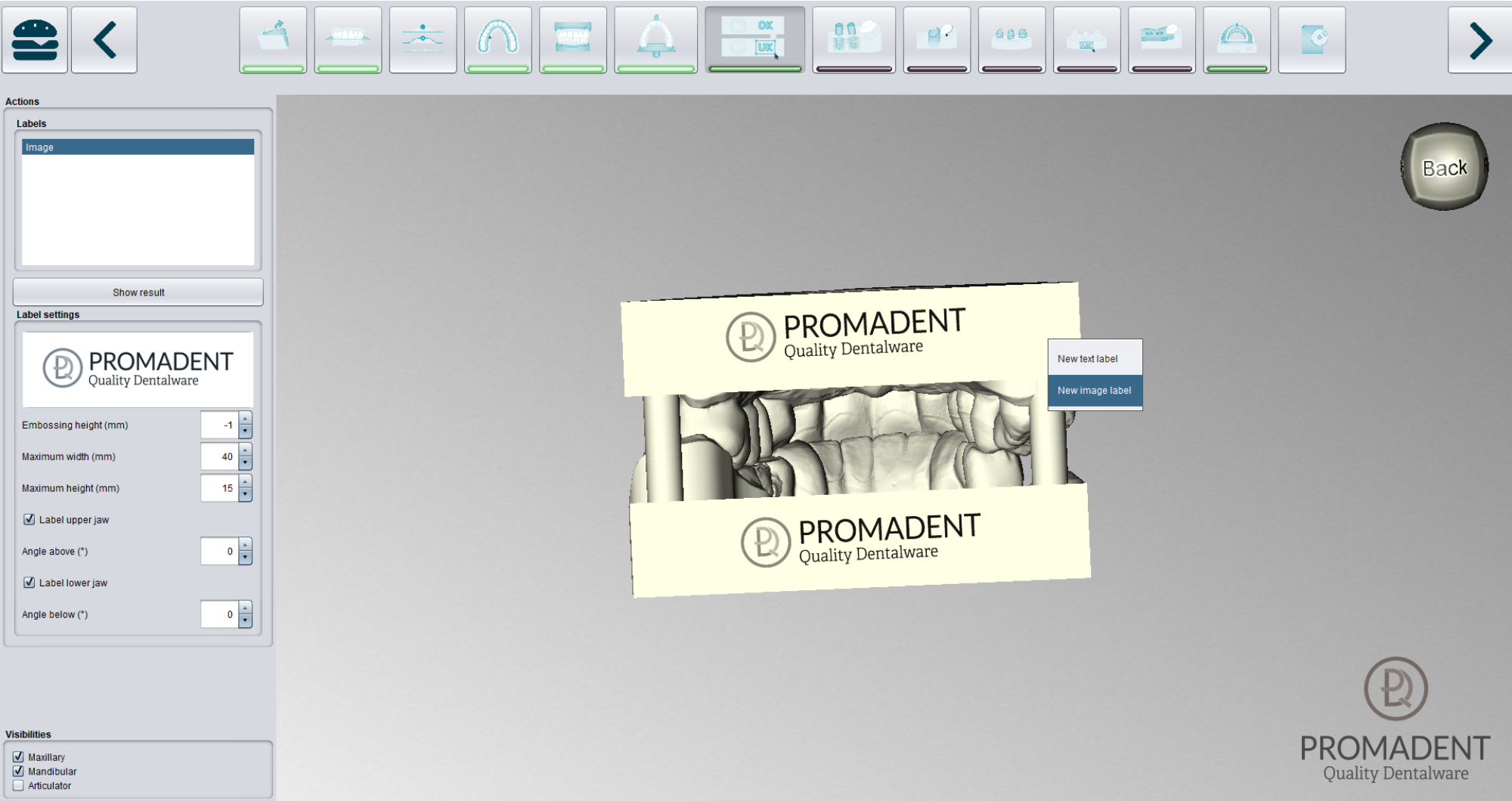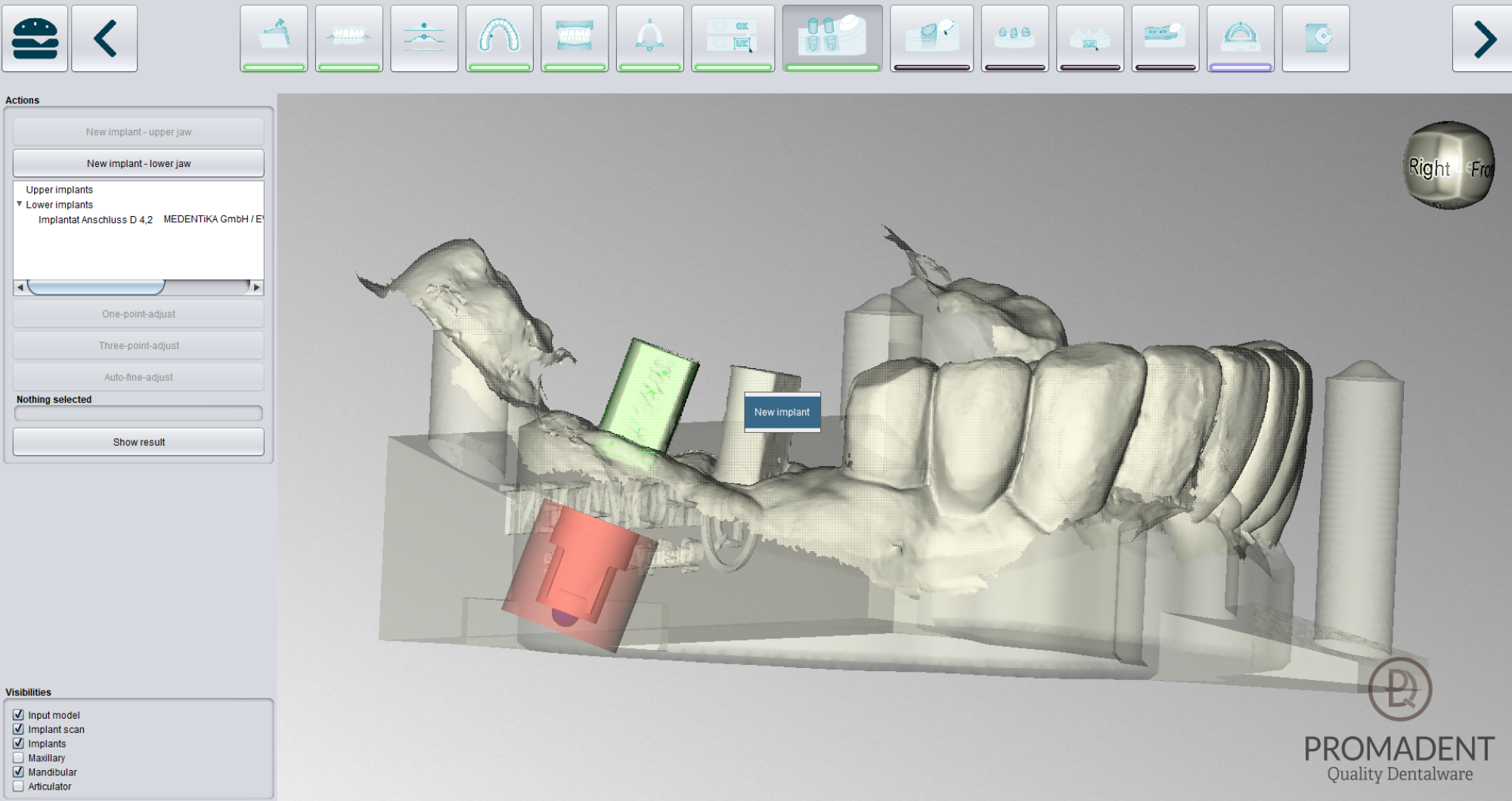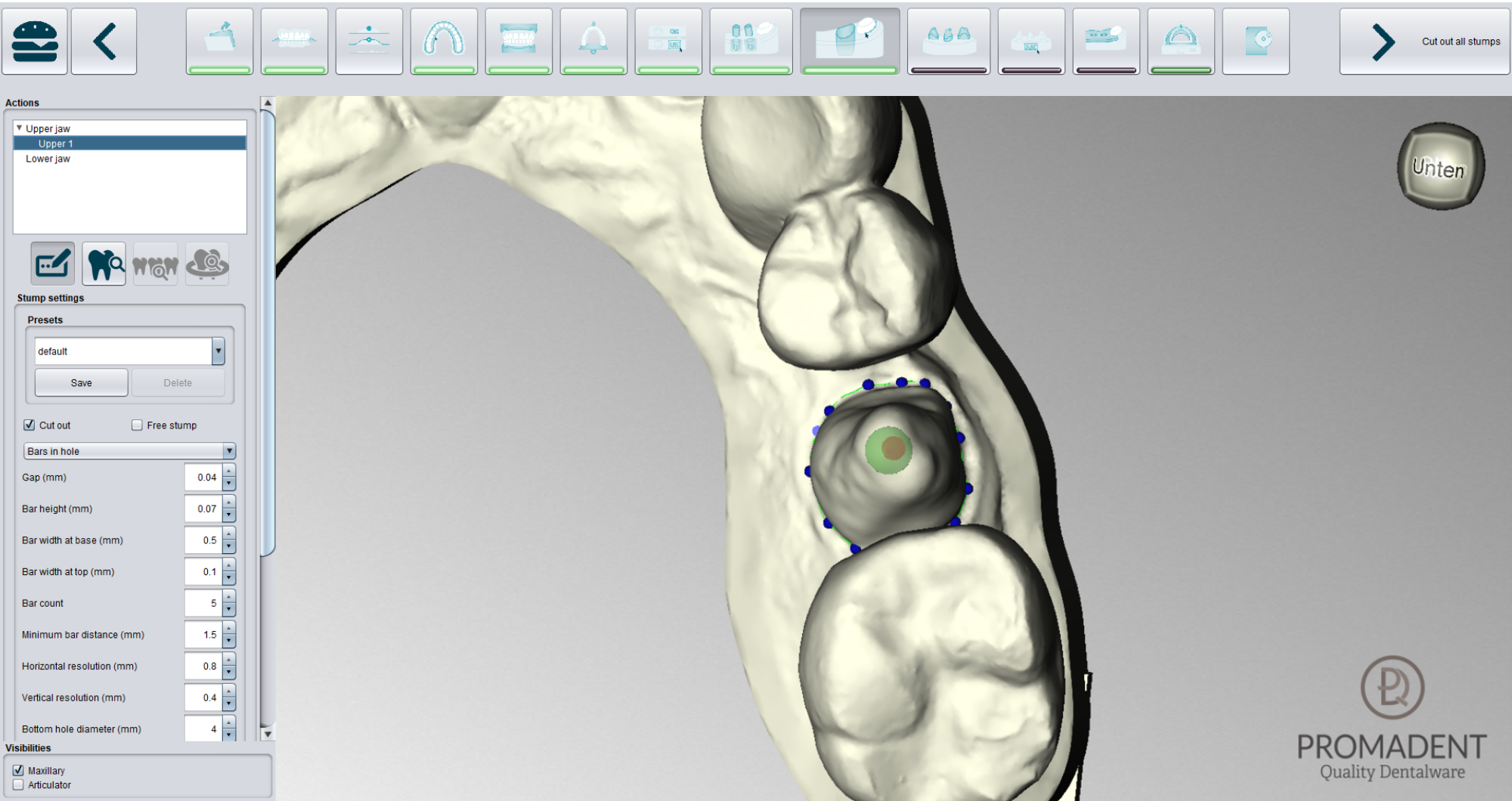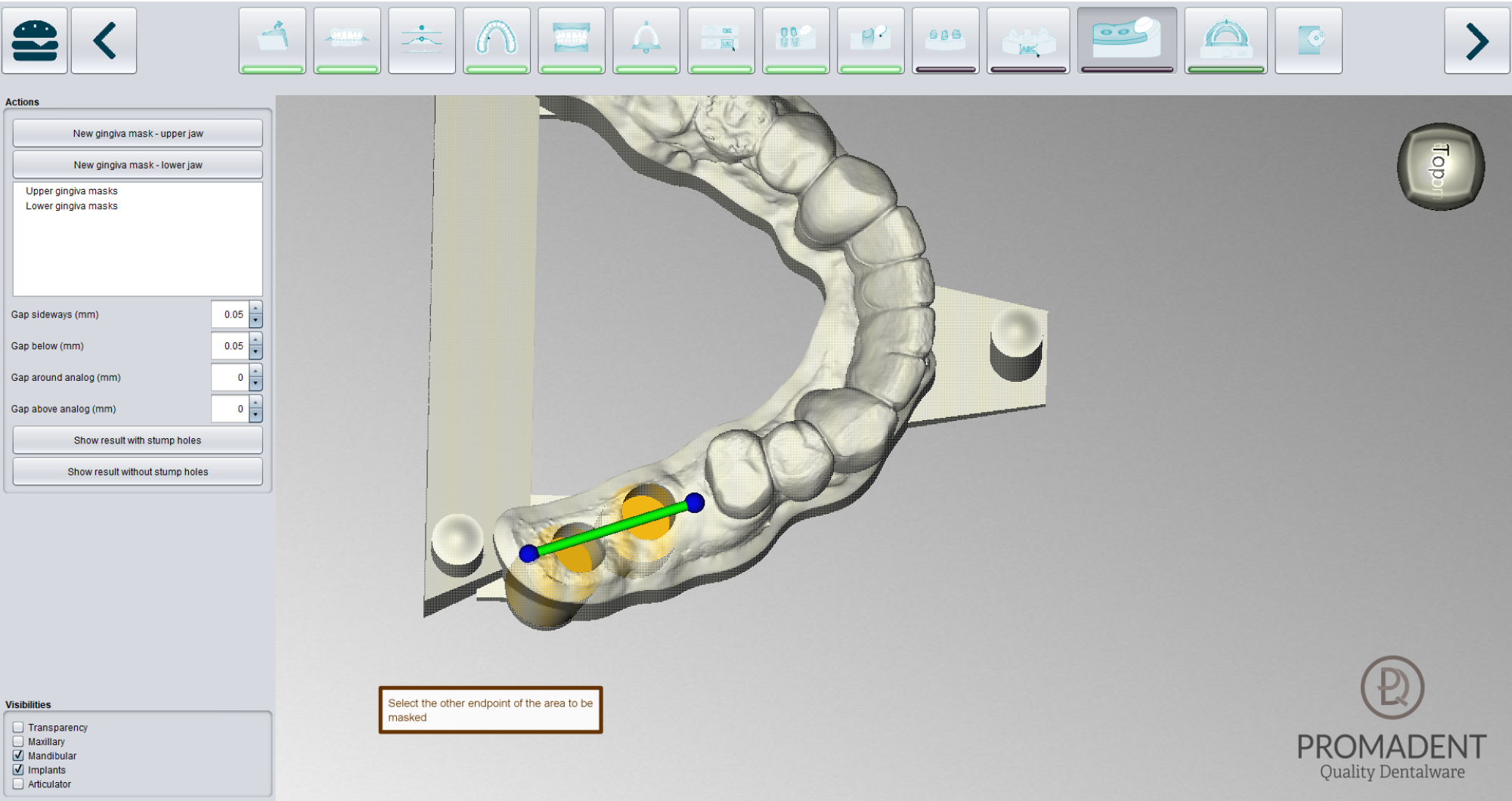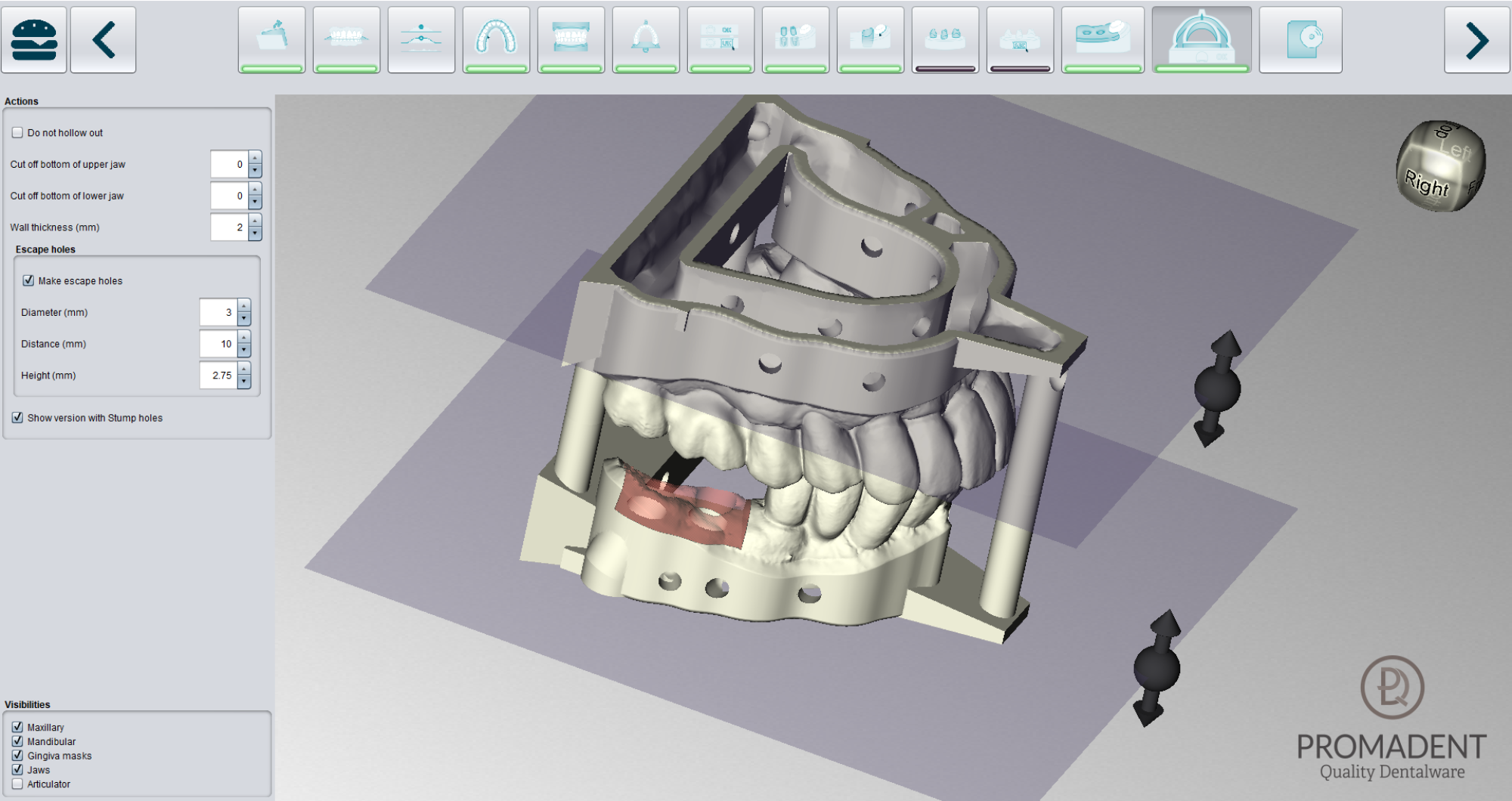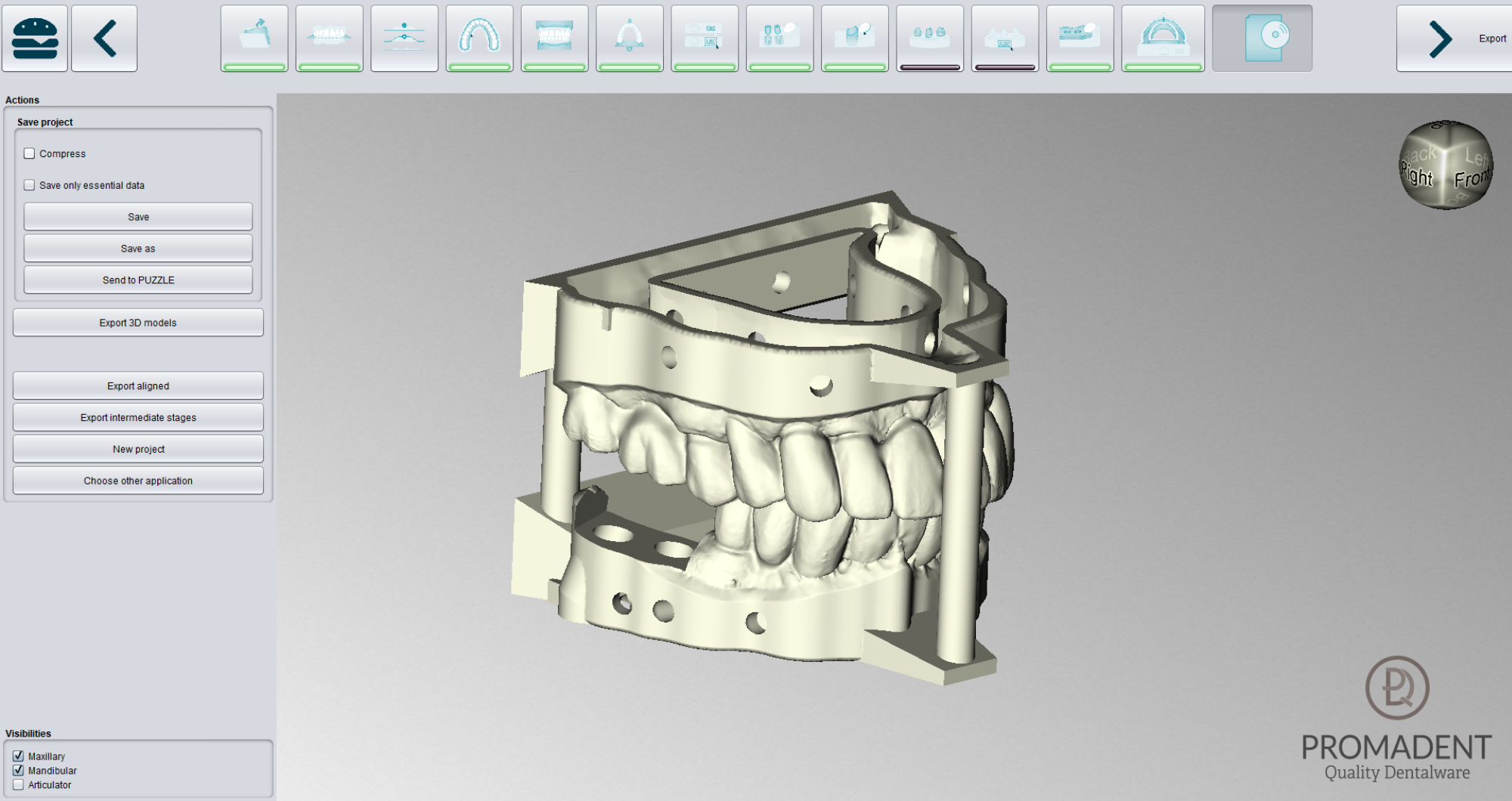Printable model in just a few minutes with PRINT
- 30% faster than Dental Model Creator
- Direct start possible, without creating orders
- Work system independent
- Conversion of scan data into a printable model
- Automatic alignment of scans
- iAD: one click to a printable model (also possible after repair)
- Editing and merging of individual components
- data can be repaired waterproof
- choice between different base geometries (classic, KFO, Baumann compatible)
- automatic generation of 3-point support
- Addition of individual attachments
- Define removable dies flexibly
- Expose preperations
- Create saw cuts
- Virtual articulator
- Implant integration made easy
- Individualization of the model by means of automatic, high-resolution label tags
- Material-saving printing through hollowing
- Import & export of data in STL, PLY and OBJ formats

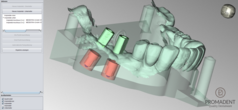
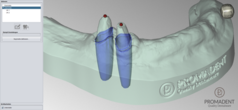

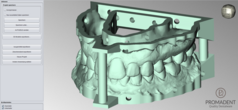
iAD - integrated Auto-Design
One click to the printable model
The individual automatic steps:
- Alignment
- Repair
- Set spline for socket
- Plinth
- Create framework (3-point support)
- Hollow out plinth
- Perforate plinth with drain holes
Good to know
System Requirements
- Windows 64 bit
- Min. 500 MB free file system memory, recommended 2 GB
- Processor min. 2 cores at 2 GHz, recommended 4 cores at 2.5 GHz
- Free RAM min. 8 GB, recommended 16 GB RAM
- Free USB 2.0 port
- Minimum screen resolution 1200 x 900 pixels
- Graphics card: e.g. HD Graphics 3000 DX10.1 (we recommend to not use a graphics card from AMD / ATI RADEON)
User Manual
Recommended stump parameters